At Tapkey, we were thinking: “why let our partners build an app themselves with a lot of effort, resources and costs, when we ourselves have invested years of knowledge and experience into developing a simple and secure mobile credentials app?” That’s why we’re now offering the Tapkey Keyring App template—as a publicly available open source project on GitHub!
Keyring App
If you want to develop your own mobile access app, you’ll have a solid foundation with our mobile app template, allowing you to start immediately with a fully functional Keyring App with just a few configuration steps. You can then expand it according to your own needs.
We thought you might have some questions about this, so we asked our senior developer Harold what we can expect from the template.
What can the Tapkey Keyring App template do?
This is all about those users who want to open doors, boxes and more. This app essentially allows users to log in via their phone number and SMS code, view their keychain and open doors. Management features (granting and revoking permissions) are usually done in an integrated solution via the Tapkey Web API.
If one uses the template, is it possible to extend the app beyond the functionalities it offers now?
Yes, you can then extend the app individually and add your own system. There are no limits for you here. You get the source code here and can build your own functionalities as well as modify and adapt it as you like. The source code is yours, meaning you have full control and of course freedom to modify. The Tapkey Keyring App template is the starting application to get you going in the mobile access world.
Is a license agreement required?
You don’t need one for evaluation or non-commercial use. However, you do need a license agreement with us for any commercial use.
What are the first steps when using the template?
After downloading the code from the Github repository, there are a few things to configure. You register in our Integrator Portal and configure your app according to our documentation. In addition, you need a Firebase account for the Firebase SMS login. If you want to use other authentication methods like Google ID, Apple ID, email or even other solutions for user login, you can extend this individually in the app.
Is the template secure if everyone has access to the source code?
In terms of security, our entire architecture relies on “security by design” and not on “security by obscurity”. Client apps are considered “not under our control” and therefore have no security impact on our system.

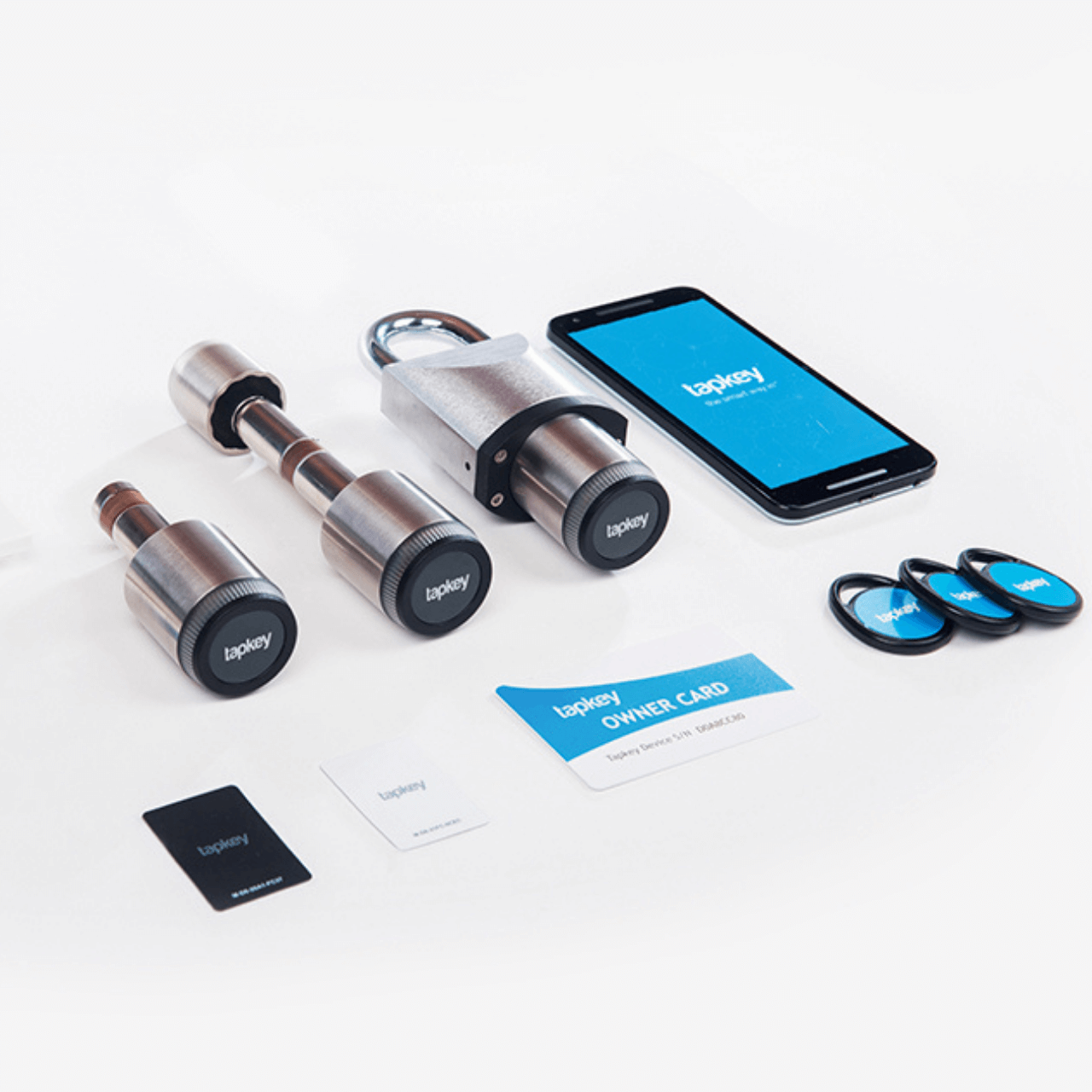
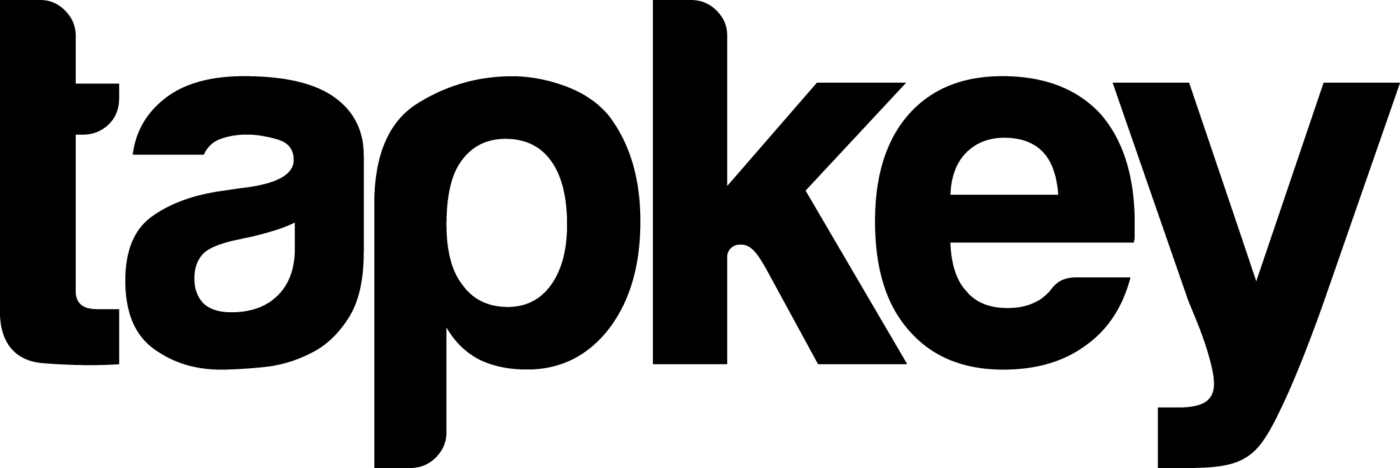



Rethinking Shared Mobility
We invited Venkatesh, Partnerships & Business Development at [...]
Mehr lesenMar
Influential People in Mobility
Would you like to delve deeper into the [...]
Mehr lesenDec
The Success Story of Bookzo x Tapkey
Bookzo founder about the booking platform and integrating [...]
Mehr lesenJul
Online & Offline: The Combination Makes the Difference!
All the advantages and disadvantages of an online [...]
Mehr lesenSep